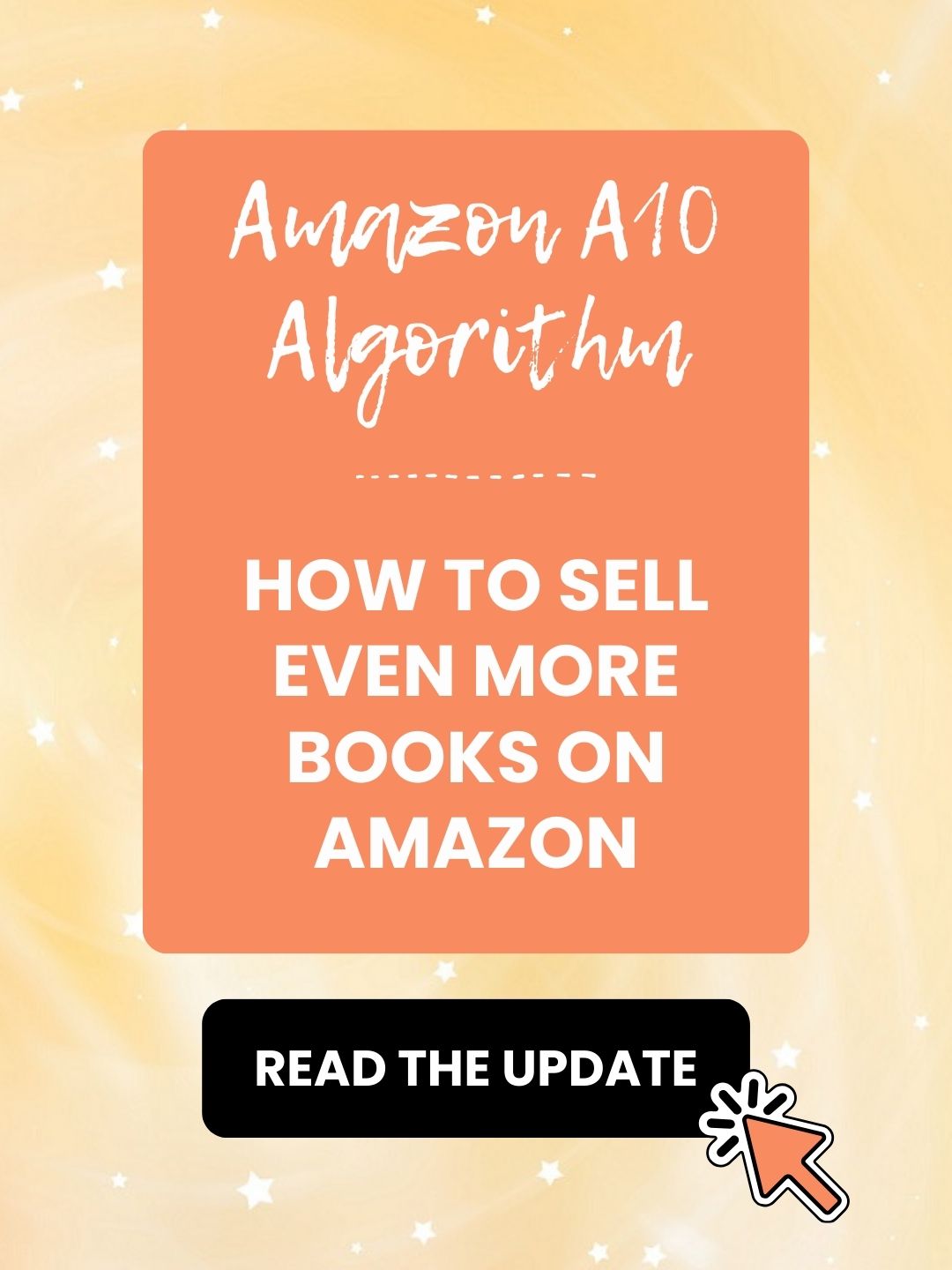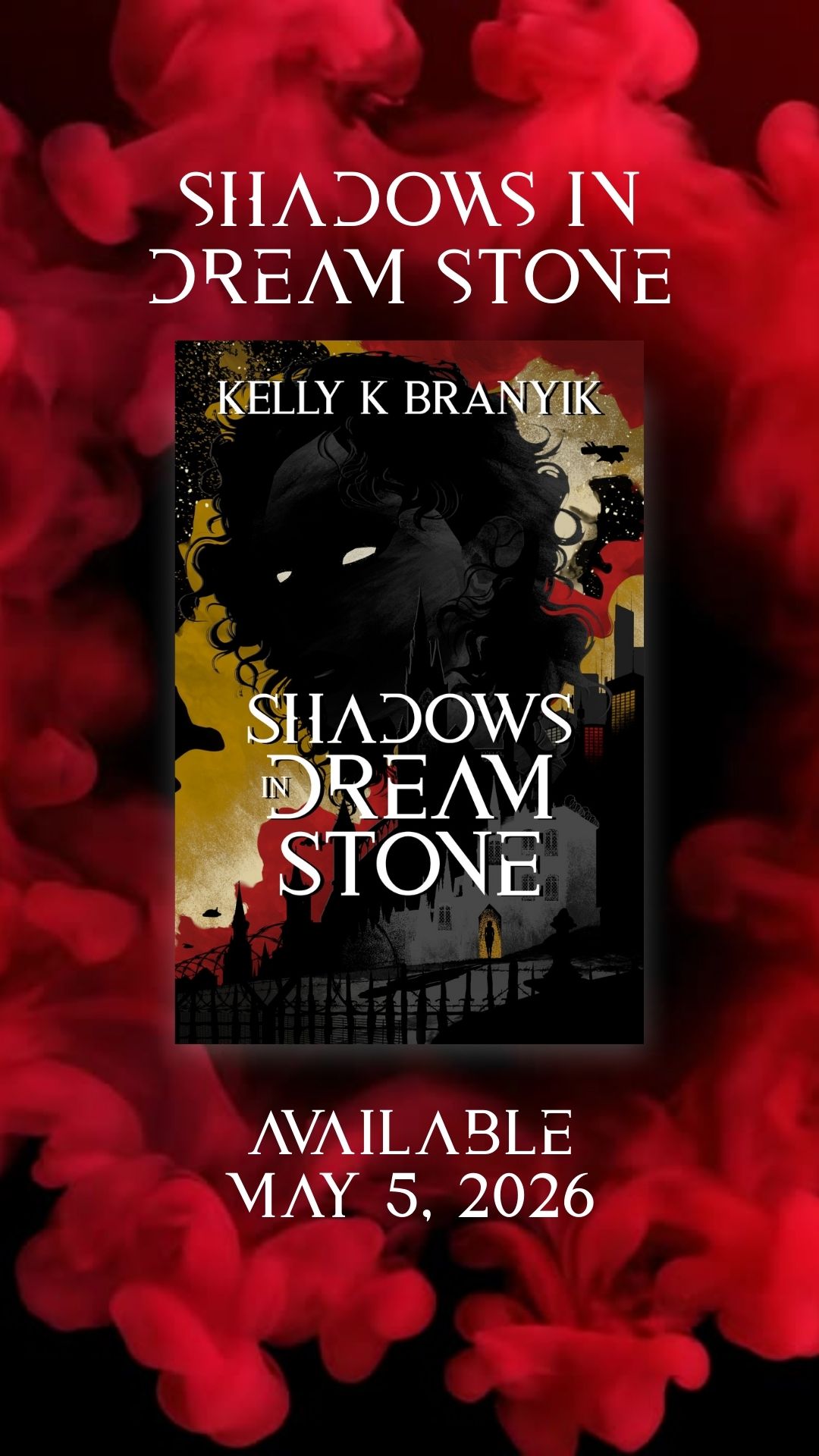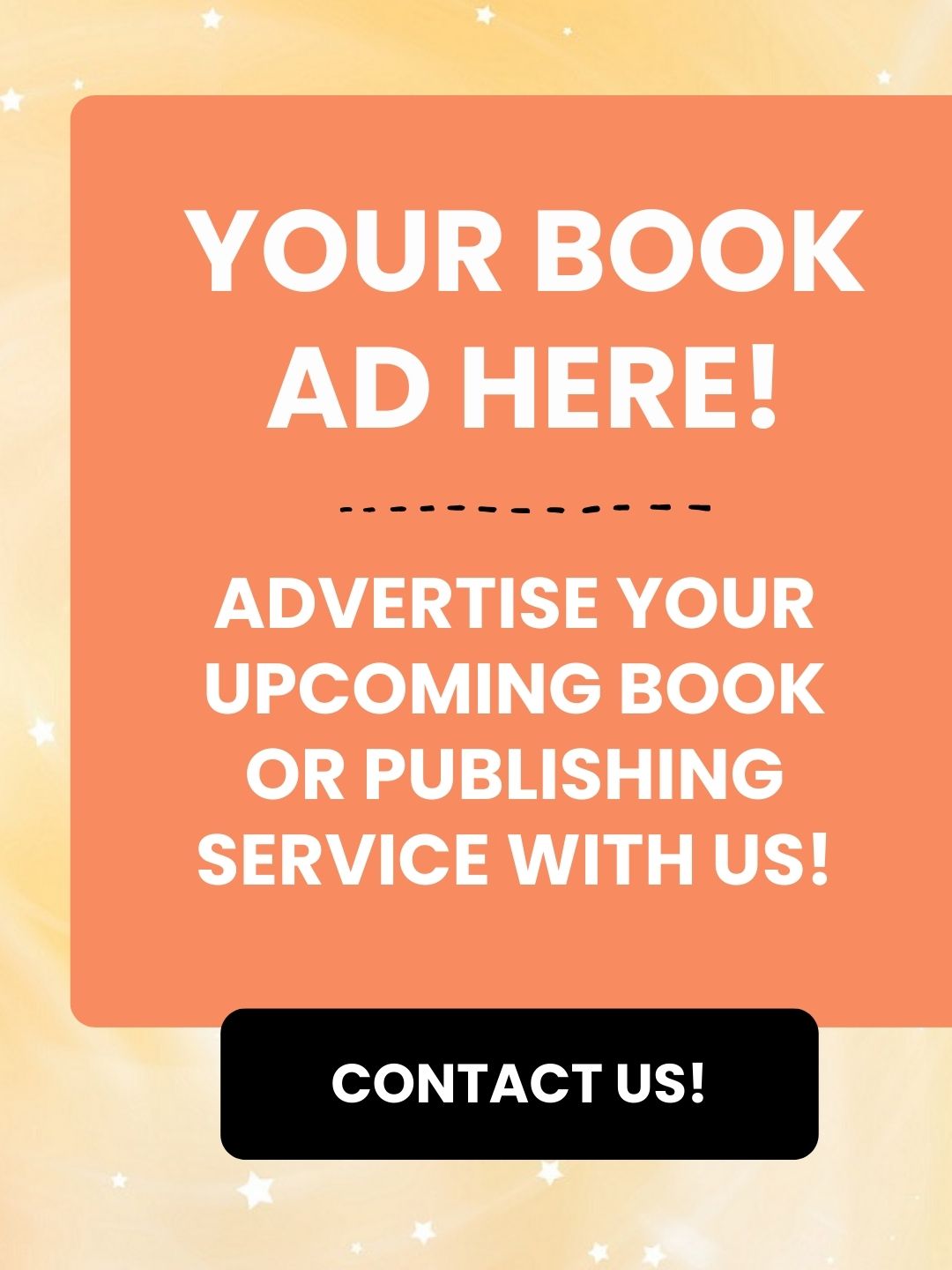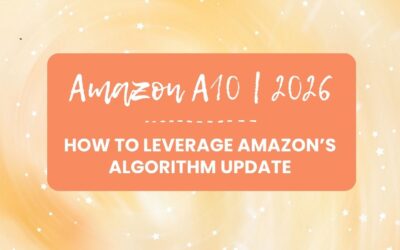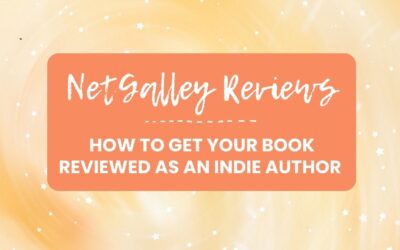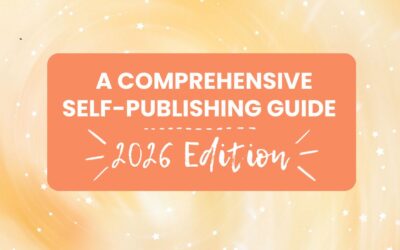Whoops. So you accidentally published your paperback book on KDP too early. What now?
This just recently happened to one of our authors (don’t worry, she’s letting us share this story). She was minding her own business, trying to stay proactive with your book publishing efforts, and then, as a reflex, she pushed the publish button.
Spoiler alert. It was me. I published my book too early on accident. *cringe*
Yikes.
In an immediate panic, she tried to close the screen before it uploaded. However, the damage was already done. Her book is out there on Amazon and months too early.
The Bad News About Accidentally Publishing Your Book
Okay, so the bad news first.
This can’t be undone. Once you publish the title, you can’t remove it, especially if you added it to a series. You can’t just delete your title and your publish date will show as the date you accidentally hit that button.
If this makes your tummy all rumbly, it’s okay. There is a bit of good news along with this.
But continuing on with the bad news. Once you publish, you have to wait for the review and approval before you can unpublish and make it unavailable for sale. The other bit of bad news is that this title will still remain on the product page even after you unpublish it.
Ugh. I know.
After realizing my mistake, I watched my email like a hawk, waiting for them to approve my accidental book publishing. Once I got that email (at 1:30 am) I rushed to my computer, unpublished it and send an email to Amazon Support letting them know what happened.
Here’s what I found out.
The Good News About Accidentally Publishing Your Book
After emailing support, which they responded to within a few hours, I got an email.
The Amazon support rep was very helpful in informing me of a few things. That email is below.
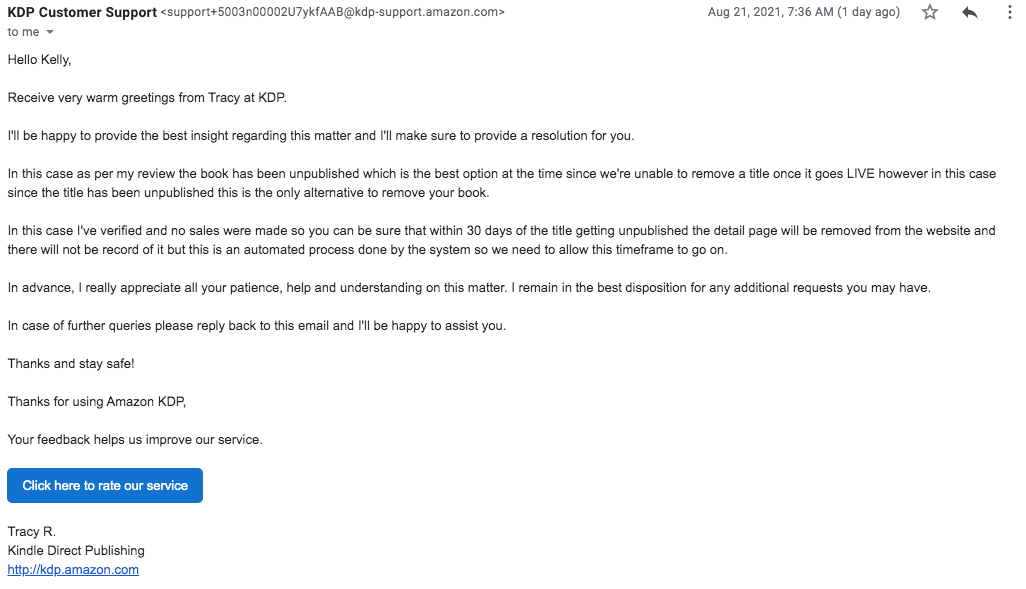
Hello Kelly,
Receive very warm greetings from Tracy at KDP.
I’ll be happy to provide the best insight regarding this matter and I’ll make sure to provide a resolution for you.
In this case as per my review the book has been unpublished which is the best option at the time since we’re unable to remove a title once it goes LIVE however in this case since the title has been unpublished this is the only alternative to remove your book.
In this case I’ve verified and no sales were made so you can be sure that within 30 days of the title getting unpublished the detail page will be removed from the website and there will not be record of it but this is an automated process done by the system so we need to allow this timeframe to go on.
In advance, I really appreciate all your patience, help and understanding on this matter. I remain in the best disposition for any additional requests you may have.
In case of further queries please reply back to this email and I’ll be happy to assist you.
Thanks and stay safe!
Thanks for using Amazon KDP,
Your feedback helps us improve our service.
Tracy R.
Kindle Direct Publishing
A few things to note:
- Unpublishing is the best most effective option at the time of the accident. And it should happen as quickly as possible.
- If no one purchased your book in the timeframe it was live, the product will be removed within 30 days.
- Once removed, there will be no record of it.
- You can’t expedite the removal process since it’s removed by an automated system.
3 Things To Do If You Accidentally Published Your Book On KDP
Taking immediate action is going to be super important if you want to stand a chance righting this wrong. So here are a few things you should do once you realize it was a mistake.

1. Unpublish the title the second it goes live
Like in the above email, this will be the most important part. If you have been telling people about your upcoming book for months already, the last thing you want to happen is someone to have the opportunity to buy your book. If they do, that title is locked in. You lost your ISBN and your book publication date will be much earlier than you had advertised.
It’s a mess you just don’t want. If you need additional help with unpublishing or deleting books, go here.
2. Contact support and let them know
It’s good practice to just alert them and see if there is anything you can do. Plus, in the email I received, Tracy was able to inform me that no one had tried to buy my book. Thankfully, I hadn’t advertised the Kindle release, or else this could have been bad.
3.Try not to panic
This will be your first instinct, and I know, because it was mind. We know this was not part of your plan and it is a huge stressor. I was stressed about it for days wondering how I could fix it. I’ve still been on the search to find any information on how to fix this in the best way possible so nothing else is affected. Needless to say, I’ve learned my lesson in being more careful as I get things in order.
The best course of action is to just have patience and know it’ll work out, especially if you take quick action.
Things You Can’t Do After You’re Accidentally Published
If you’re like me and just trying to lay things out, get printing pricing, and see how things turn out, this is an absolute nightmare. But here are a few things you won’t be able to do after you publish your book.

1. You can’t change the interior details
After you publish, you won’t be able to change things like:
- paper style
- paper trim size
- ink and paper type
- title
- ISBN
- author
- contributors
- publication date
All of these things cannot be changed once you publish so it’s important to get all of these things in order before you actually publish.
You can still edit the description of the book, the interior file, the cover file, and the price, if necessary. But virtually anything else will be unchangeable.
2. You can’t try to start a new version of the same title
This was my next tactic. I wanted to at least try and create a new title with all the things I needed it to be, including changing interior details. However, you can’t publish a new version of the same title because the accidentally published title is still linked the ISBN you need.
I know. Incredibly annoying. But don’t worry! Just have patience.
It’s Not The End of the World, Although It Does Feel Like It
It may feel like your whole world is crashing down around you because of this little mishap, but I promise things will work out if you act quickly.
Just follow the process and if you hit snags, contact KDP support to see what your options might be.
And as always, good luck with your publishing efforts! However, if you feel like you need even more support on your self-publishing journey, we have services for that.
Write With Light Publications is here to support self-published authors with getting their book out and getting it sold. Check out our services below to see what we have to offer!